Here’s some of my more interesting side projects. Some are games, others productivity tools, and even some non-tech stuff.
I use the Mini Macro Pad basically every day, for skipping songs, typing “gg” into games, and other random shortcuts.

I'm an SRE who likes to make stuff. I love to code and automate, and have a bunch of side projects.
Here’s some of my more interesting side projects. Some are games, others productivity tools, and even some non-tech stuff.
I use the Mini Macro Pad basically every day, for skipping songs, typing “gg” into games, and other random shortcuts.

Run shortcuts and automate tasks with a press of a button!

Guac & Load is a fast-paced restaurant sim where chaos in the kitchen leads to a fight for survival.
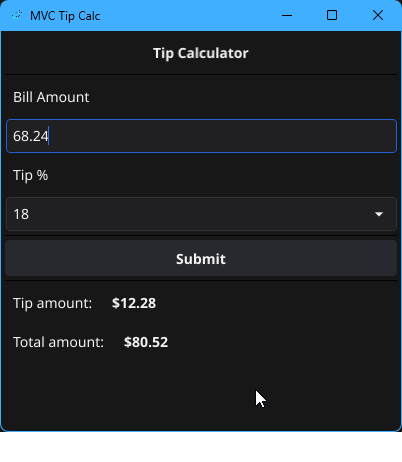
Simple Model View Controller Fyne project that doubles as a tip calculator.

My name is Sebastian Safari, I call myself a “professional fixer, hobbyist figure-outer”.
I work as a Site Reliability Engineer and like to program side projects. I also have a few other hobbies like playing guitar, working on my car, and spending time with my Wife and our dog.
Here I share the stories behind my projects—the process, the challenges, and the lessons learned.

A look at the early days of Guac and Load—game loops, Godot struggles, and enough programmer art to make your eyes water.
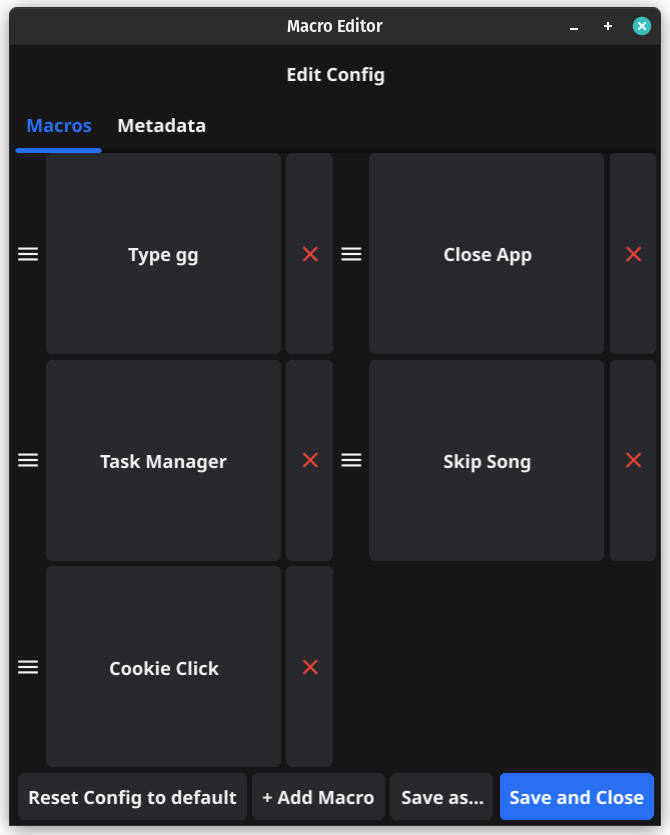
I upgraded my Macro Pad with a WYSIWYG editor, drag-and-drop functionality, and MVC.

Learn about how I 3D printed a business card with a carbon fiber texture.
Reach out to me if you want to connect on LinkedIn, or email me at [email protected].
If you like to code, check out my Github.
Note: It takes a few seconds to submit, so please be patient.
Read how I made the macro pad, and how I added a config editor to it.
Mini Macro Pad (go-mmp) is a tool for creating and running macros, shortcuts, and other automated actions at the press of a button.
It works with hardware like Arduino-based macro pads or directly through a desktop GUI, making it versatile for various workflows.
